Free Optical Character Recognition Software for Windows
Extract Text from Screen with Free Screen Optical Character (OCR) Recognition Software for Windows 11 and Windows 10. This Freeware Screen OCR Application allows you to select a rectangular screen area and then perform OCR (Optical Character Recognition) using default language configured on your Windows Computer using native functionality of Windows. The Text Extracted from this Screen OCR Software can be copied to Clipboard or viewed in an Information box.
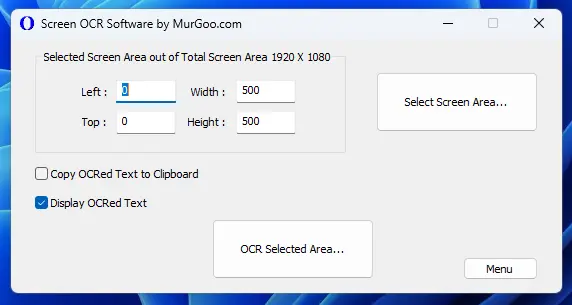
Download this Free Screen OCR Software on your Windows 11 or Windows 10 Computer to Extract Text from selected Screen Area. The Extracted Screen Text can be copied to Clipboard or viewed in a Information Box display. Currently this application is provided as a 32 bit application which works on 32 bit and 64 bit Windows Computers.
Features of Screen OCR Software
This small application utility for Windows allows you to extract Text from Screen Area using Optical Character Recognition. The OCR performed by this application is performed using built-in functionality of Windows 10 and Windows 11. As the OCR is performed natively on your Windows Computer itself, the Optical Character Recognition performed by this Application is very fast.
- Fast Optical Character Recognition performed by Screen OCR Software with Native Windows functionality in default language.
- The Extract Text from Optical Character Recognition can be copied to Clipboard or can be viewed in a Windows 10 style Message Box.
- Free OCR Software and does not requires any payment to be made.
- Does not contacts 3rd party server for doing Optical Character Recognition.
- With minimal controls, the Screen OCR Software is really easy to use.
- For additional features provided by the software, you can Right Click on the Software or Click on the Menu button to view a popup menu displaying additional features offered by the software.
- For easy access, you can launch Clipboard Settings and Language Settings of Windows from the Popup Menu as outlined in the above sentence.
- Works on Single and Multiple Monitor Windows Computers and also allows you to view Screen Resolution at the top of the Software.
- List of OCR Languages installed can be viewed from the Popup Menu, however after performing any change in OCR Languages installed, you would need to restart the application.
- Fast Offline OCR is performed by this Screen OCR Software which can be really handy to extract text from Computer Screen Displaying Text in standard fonts.
- The Software can be launched easily and quickly with Desktop Shortcut created by the Screen OCR Software Setup.